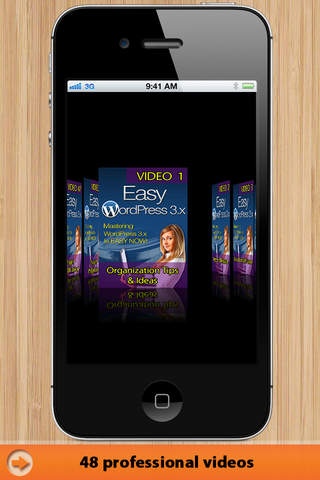Easy WordPress 3.x 1.2
Continue to app
Paid Version
Publisher Description
Currently this WP 3.x video library app contains 48 easy to follow (and some say entertaining) WordPress 3.x video tutorials. The WordPress tutorials themselves were created by a WordPress expert who is also a successful internet marketer and business person. This series is no doubt the most comprehensive source of easy-to-learn video guides for WordPress 3.x website creation on the planet today. Every one of these WordPress 3.x video guides was created with the absolute beginner in mind, so you'll never feel like you're listening to a rambling bunch of geek-speak. Introducing Easy WP 3.x Video Guides Video 1 (05:42) - Organization Tips & Ideas Video 2 (05:14) - Keyword Research Video 3 (04:22) - Your Domain Name Video 4 (06:29) - Your Web Hosting Account Video 5 (06:15) - Add Your Site To Your Hosting Video 6 (06:28) - Setup Your FTP Client Video 7 (04:52) - Introduction to cPanel Video 8 (05:52) - Creating Your Email in cPanel Video 9 (05:35) - Creating Sub-Domains (& Sub-Directories) in cPanel Video 10 (05:38) - Instant WordPress 3.x With Fantastico Video 11 (04:30) - Instant WordPress 3.x With Quick Install & Simple Scripts Video 12 (05:33) - MySQL Database Creation Video 13 (08:41) - WP Manual Install Video 14 (04:27) - Clean Up & Customize Video 15 (13:17) - Settings Video 16 (08:17) - Themes - Intro & Install Video 17 (07:07) - Plugins - Intro & Install Video 18 (03:54) - Create Categories Video 19 (08:05) - Create Post Video 20 (03:00) - What Do I Write ? Video 21 (04:39) - Create Pages Video 22 (05:20) - Permalinks Video 23 (08:29) - Backup Your New Site Video 24 (08:42) - How To Customize The Menus Video 25 (04:49) - How To Customize The Theme Video 26 (08:00) - Add New Users Video 27 (08:11) - Enable Using Sub-Directories Video 28 (03:30) - Create Wildcard Sub-Domains Video 29 (08:05) - Enable Using Sub-Domains Video 30 (09:02) - The Super Duper Dashboard Video 31 (07:17) - Multi-Site and Themes Video 32 (09:13) - Multi-Site and Plugins Video 33 (19:24) - Security & Your WordPress Sites Video 34 (09:19) - Adding An Image To Posts Video 35 (05:53) - Embedding Video Hosting Sites Videos Video 36 (07:16) - Embedding Self Hosted Videos Video 37 (04:48) - Adding Streaming Audio Video 38 (08:15) - Customizing Your Audio & Video Players Video 39 (08:26) - The Media Library Video 40 (07:00) - Widgets Video 41 (08:14) - Managing Comments Video 42 (12:56) - Cloning Your Site Video 43 (12:25) - Creating A Child Theme Video 44 (03:56) - Plugins- Akismet Video 45 (10:28) - Plugins - Contact Form 7 Video 46 (05:07) - Plugins - All In One SEO Video 47 (04:55) - Plugins - WP-DB-Backup Video 48 (07:15) - Plugins - Widget Logic ******* NOTE: All embedded video content has 640x480 resolution and has been specifically optimized and converted to use minimal storage on iPad, iPod touch and iPhone, without sacrificing video and audio playback quality. *******
Requires iOS 3.2 or later. Compatible with iPhone, iPad, and iPod touch.
About Easy WordPress 3.x
Easy WordPress 3.x is a paid app for iOS published in the Office Suites & Tools list of apps, part of Business.
The company that develops Easy WordPress 3.x is Bright Light Apps Pty. Ltd.. The latest version released by its developer is 1.2.
To install Easy WordPress 3.x on your iOS device, just click the green Continue To App button above to start the installation process. The app is listed on our website since 2011-04-28 and was downloaded 2 times. We have already checked if the download link is safe, however for your own protection we recommend that you scan the downloaded app with your antivirus. Your antivirus may detect the Easy WordPress 3.x as malware if the download link is broken.
How to install Easy WordPress 3.x on your iOS device:
- Click on the Continue To App button on our website. This will redirect you to the App Store.
- Once the Easy WordPress 3.x is shown in the iTunes listing of your iOS device, you can start its download and installation. Tap on the GET button to the right of the app to start downloading it.
- If you are not logged-in the iOS appstore app, you'll be prompted for your your Apple ID and/or password.
- After Easy WordPress 3.x is downloaded, you'll see an INSTALL button to the right. Tap on it to start the actual installation of the iOS app.
- Once installation is finished you can tap on the OPEN button to start it. Its icon will also be added to your device home screen.